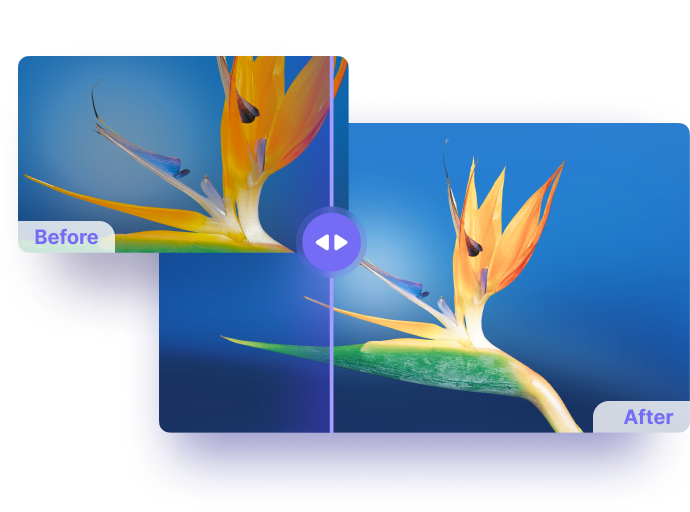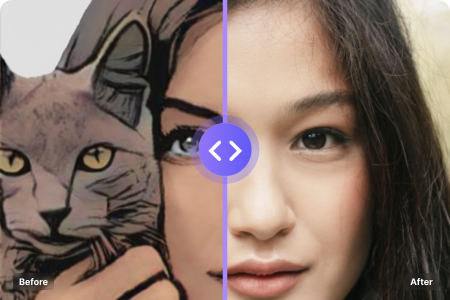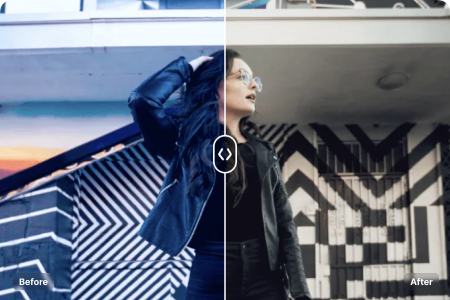Auto Color Correct
AI-powered FREE Online Auto Color Correction app for improving your
photo and video quality automatically and effortlessly.

AI Video Color Correction Made Simple
AI-powered video color correction delivers professional-grade results with one click. Using advanced auto color correction video technology, it intelligently balances exposure, contrast, and color tones to enhance visual consistency across footage. With AI Video Color Correction, you can access an ai color correction online free workflow- no downloads, no complexity-helping creators and teams save time while producing high-quality, studio-level color.
Smart Automation
AI Video Color Correction with one-click, professional results
Precise Enhancement
Video color correction balances exposure, contrast, and tones automatically
Free Online
AI color correction online free, no downloads required
Fast Workflow
Auto color correction video saves time for creators and teams
How to Use Auto Color Correct to Achieve Fantastic Coloring?
Sometimes you may need to take a photo or video when the shooting condition is not ideal. For example, your video or image can be overexposed, underexposed or lack saturation. Whichever the situation, you can color correct your content with just a single click using Auto Color by Media.io.
Media.io Auto Color Correct is a simple online color correction app that uses advanced AI to make editing easier than ever. Just upload a video or photo and let Media.io Auto Color Correct do the rest.
👏👀 Sidenote: More than just autocolor tool! Try more new features like brighten image, resolution improver, face retoucher, color matcher, photo restorer and more.


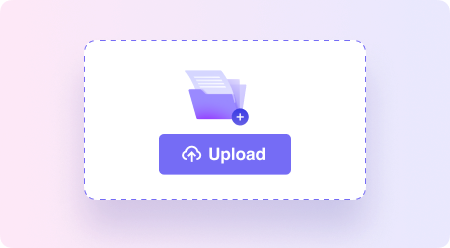
Upload Your Photo/Video
Open Media.io’s AI photo color app. Then, click the Upload Image/Upload Video button to upload your files. Alternatively, you can drag and drop your image or video file directly.
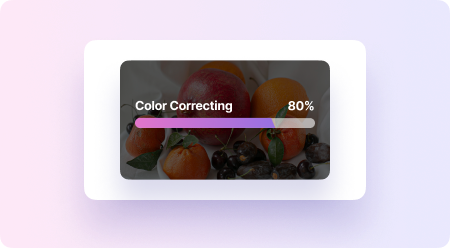
Auto Color the Photo/Video
Once the photo or video is successfully uploaded, Media.io Auto Color Correct will automatically correct the colors in the image or video. Processing time depends on the file size.
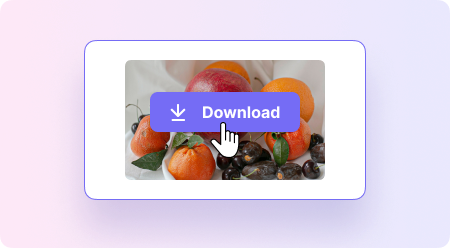
Preview and Download
Click the Compare icon to see the differences between the original file and edited file. Tap the Download button and follow the instructions to save the file.
Correct Colors Automatically with AI
Automatically balance the colors and remove color casts for greater clarity and vitality.
Advantages of Using Media.io Online
Smart Color Correction
Free Online Color Correction
Automatic with AI
Multiple Formats Supported

Frequently Asked
Questions about
Auto Color Correction
-
?
What is color correction?
As the name suggests, color correction means adjusting the color of an image or video. For example, you can make the dark shadows lighter and brighter areas darker. The goal of color correction is to make your creations look natural and unfiltered.
-
?
What’s the difference between color correction and color grading?
While color correction makes your images look as natural as possible, color grading conveys a visual tone. For instance, making a blue sky brighter is color correction but turning a blue sky into a purple is color grading.
-
?
What will be corrected when using the Media.io Auto Color Correct?
Media.io Auto Color Correct can automatically adjust the temperature, contrast, white balance, saturation, and exposure in your image or video.
-
?
What's the image size limit when uploading images to Media.io Auto Color?
This free online tool supports images in JPG, JPEG, PNG, WebP, and BMP formats. Also, the image size and resolution should be below 25MB and 6000x4000 respectively.
-
?
What's the video file limit when uploading a video to Media.io Auto Color?
It can be MP4 and MOV. Also, the file size should be less than 50MB. You can use Media.io Video Compressor to reduce the video file size losslessly before uploading it to Auto Color Correct.
- ?
How can I correct the color of my photo automatically?
If you’re looking for an auto color correction tool, Media.io Auto Color is a perfect choice. Simply import the video or image file and the online tool will automatically correct it with just a click.
-
?
How can I color-correct my video online?
Use Media.io Auto Color to correct the color of your video online on any latest versions of web browsers.
-
?
Does Media.io Auto Color leave a watermark on your video or image?
No, Media.io Auto Color does not leave watermarks. Currently, you can download the video/image after the color correction procedure without paying any fees.
-
?
Why does the background of my image/video turn black after color correction?
The online cannot correct the colors of a picture or video with a transparent background.
-
?
I didn't see the significant changes after color correction. Why?
The Auto Color Correction algorithm will perform the color correction process based on your picture/video content. If you didn't see the obvious changes, it means that the chromaticity of the original file is recognized by our algorithm. Stay tuned with our future releases for more powerful features.
What do people say
about Media.io
Auto Color
Corrector
Explore More AI Tools from Media.io